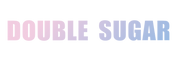SHIPPING POLICY
At Double Sugar, we understand the importance of timely delivery for our customers. That's why we offer shipping to most locations within Toronto.
We process all orders within 3-7 business days and ship them via a reliable shipping carrier. The estimated delivery time for your order will be provided during the checkout process and will depend on your location and the product(s) you have ordered.
LOCAL PICKUP
For customers in Toronto, we also offer the option to pick up your order at our designated pickup location. We will notfiy you via email once your order is ready to pickup or delivery. To schedule a local pickup, you can either submit a requst through our website (https://www.doublesugarlab.com/book-pickup) or contact us via email or WeChat to book the pickup location and time. Please note that you will need to provide your phone number and the order confirmation email for pickup.
LOCAL PICKUP
Customer satisfaction is our top priority. If you receive a damaged or defective product, please provide us with the images of the damage and you can return it to us in original packaging. Please contact us within 48 hours of receipt and we will do our best to resolve the issue for you. We will offer you a replacement or a full refund once the damaged item has been returned to us. Please note that our products are not refundable if there is no quality issue (etc. change of mind).
Pre-Order Policy:
For pre-order products that are out of stock, we will provide an estimated date for when the product will be back in stock. Please note that estimated arrival time is not guranteed. We are not able to guarantee the pre-order back in stock date before the estimated date.
PAYMENT METHODS
- Credit / Debit Cards
- PAYPAL
- Alipay
- Offline Payments
-
Can I insert an image, video, or gif in my FAQ?Yes. To add media follow these steps: 1. Enter the app’s Settings 2. Click on the “Manage FAQs” button 3. Select the question you would like to add media to 4. When editing your answer click on the camera, video, or GIF icon 5. Add media from your library.
-
How do I add a new question & answer?To add a new FAQ follow these steps: 1. Click “Manage FAQs” button 2. From your site’s dashboard you can add, edit and manage all your questions and answers 3. Each question and answer should be added to a category 4. Save and publish.
-
How do I edit or remove the “FAQ” title?You can edit the title from the Settings tab in the app. If you don’t want to display the title, simply disable the Title under “Info to Display”.
-
What is an FAQ section?An FAQ section can be used to quickly answer common questions about you or your business, such as “Where do you ship to?”, “What are your opening hours?” or “How can I book a service?” It’s a great way to help people navigate your site and can even boost your site’s SEO.